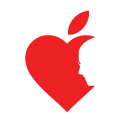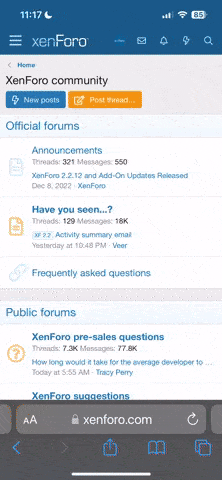More Resources from eOffice
Mac
Troga
Version:
1.7.8
Dịch thuật với 93 ngôn ngữ khác nhau cho macOS
Mac
uDesktop NEXT - vast wallpaper collection
Version:
3.2.1
Tự đồng thay đổi ảnh nền macOS
Mac
Wallpaper Wizard 2
Version:
2.1.1
Tự động thay đổi ảnh nền macOS
Mac
Minutes
Version:
2.1.0
Đếm thời gian đơn giản, đầy màu sắc
Mac
Monologue
Version:
1.0
Ứng dụng ghi chú mạnh mẽ cho macOS