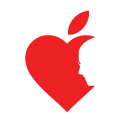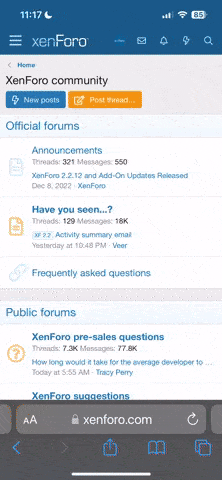DaVinci Resolve 14 Studio
Hollywood’s most powerful tools for professional editing, color correction, audio post production and multi user collaboration!
DaVinci Resolve 14 Studio combines professional editing, the world’s most advanced color corrector and all new Fairlight digital audio tools into a high performance system that’s up to 10x faster than before! Now you can seamlessly edit, color correct, mix and deliver without having to switch software. It’s like getting 3 high end applications in one! Best of all, DaVinci Resolve 14 Studio also features revolutionary new multi user collaboration tools that let multiple people work on the same project at the same time!
In addition to multi user collaboration, the DaVinci Resolve 14 Studio edition also includes advanced tools such as automatic face recognition and tracking, dozens of additional Resolve FX such as film grain, lens flares and more, temporal and spatial noise reduction, photorealistic motion blur effects, stereoscopic 3D tools, multi GPU support for incredible performance, frame rates up to 120fps, and high resolution output for 4K and beyond!
Professional Editing
DaVinci Resolve includes every professional editing and trimming tool imaginable, making it perfect for high end film and television editing! The new playback engine is up to 10x faster so you get instantaneous feedback and precise control while editing and trimming, even for processor intensive formats such as H.264.
Advanced Color Correction
Used on more feature films and television shows than any other system, DaVinci Resolve has the industry’s highest quality image processing, most powerful primary and secondary correction tools, advanced curve editors, power windows, facial recognition, stabilization and tracking, and over 20 new Resolve FX filters!
Incredible New Fairlight Audio
The integrated Fairlight digital audio workstation lets you work on audio post in the same software you use for editing and color! You get high end mixing, busing and metering, along with multi channel recording, ADR tools, full automation, sample level waveform editing, audio sweetening, effects and more!
Multi User Collaboration
DaVinci Resolve 14 Studio lets multiple users work in the same project at the same time! You get bin locking, integrated chat, timeline comparison tools for merging changes and more. Now assistants can prep footage while editors cut, colorists grade, and sound editors finish audio, all at the same time!
Additional features in this version of DaVinci Resolve 14 Studio:
- Supports frame rates up to 120fps
- Outputs higher than Ultra HD resolution such as 4K and beyond
- Automatic facial recognition and face refinement
- Temporal and Spatial noise reduction
- Photorealistic optical quality motion effects
- Lens Flare, Lens Blur and Film Grain ResolveFX
- Lens distortion correction
- De-Interlacing
- HDR (High Dynamic Range) grading
- Stereoscopic 3D tools
- Multi-user collaboration with bin and timeline locking
- Built in multi-user chat
- Timeline comparison tool for merging changes
- Remote rendering
- Support for more than 2 GPUs
DaVinci Resolve 14 App Store Limitations
The Mac App store version of DaVinci Resolve 14 Studio works with OpenCL only, does not support some external control panels, and may not be compatible with all 3rd party OpenFX or VST plugins. If you need these features, please purchase DaVinci Resolve 14 Studio from a Blackmagic Design reseller.
System Requirements
Current model MacPro, iMac or MacBook Pro with a minimum of 4GB of graphics memory. A fast hard disk for video, 16GB of system memory, Mac OS X 10.12.6 Sierra or higher, at least a 1440 x 900 resolution display.
What's New in Version 14.2
• Added support for the DeckLink 8K Pro monitoring modes
• Added support for importing audio-only AAF timelines
• Added support for rendering audio handles in ProTools round trip mode
• Added support for audio playback when performing dynamic trimming
• Added support for import and export of Final Cut Pro 10.4 XML
• Added support for automatically naming Gallery Stills using user-defined tags
• Added support for 16 and 18 fps timeline frame rates
• Added support for 95.905 fps timeline frame rate
• Added support for more fine-grained preferences for Performance Mode
• Improved support for keyframes in the Fairlight page
• Added support for listing multiple DeckLink SDI devices with unique names
• Added visual indicators for distinguishing between timeline clips without media in the Media Pool and without media on disk
• Added the ability to change the playhead position without stopping playback on the Fairlight page
• Added support for Enable 2D Timeline Scroll on the Fairlight page
• Added support for context menus for markers in the Fairlight page
• Added support for automatic creation of a timeline when dragging in an audio clip in the Fairlight page
• Addressed issues with acquiring and releasing the lock for a bin in a collaboration project
• Addressed an issue where network connectivity issues could cause unexpected results in a collaboration project
• Addressed an issue where a blank node graph would sometimes be displayed when switching between clips in collaboration mode
• Addressed an issue where two users could sometimes load a non-collaboration project in write mode without a warning
• Addressed an issue where "Update Timecode from Audio using LTC" would not work on clips starting with blank audio
• Addressed an issue where retiming an audio clip would sometimes result in audio glitches
• Addressed an issue where unlinking linked audio groups with the Pan dialog open would cause a crash
• Addressed an issue where starting or stopping playback would sometimes cause a momentary glitch in the audio on the Fairlight page
• Addressed multiple issues with fader behavior for direct track outputs in the Fairlight track mixer
• Addressed an issue where the Fairlight timeline would sometimes show an incorrect number of audio tracks
• Addressed an issue where the Fairlight control room widget would sometimes become invisible when resetting a dual-screen UI layout
• Addressed an issue where JKL playback would not honor the looped playback state on the Fairlight page
• Addressed an issue where moving an audio clip would not refresh the keyframe navigation buttons on the Fairlight inspector
• Addressed an issue where some Fairlight dial widgets would not reset their values correctly on double-click
• Addressed an issue where audio EQ band adjustments might be incorrectly saved
• Addressed an issue where stopping playback would continue audio output for a few