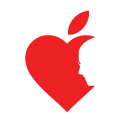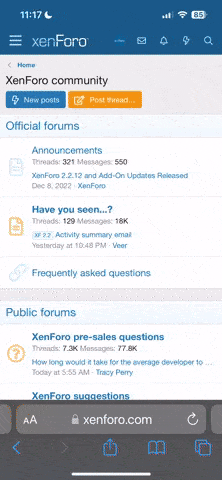Ngày phát hành: 31/01/2018
Nhà phát triển: © 2017, Frank Reiff. All rights reserved.
Ngôn ngữ: English
Mô tả:
Better Rename là giải pháp đổi tên (rename) hoàn chỉnh nhất trên thị trường hiện nay. Đó là lý do kể từ năm 1996, hàng chục ngàn người dùng, chuyên gia và doanh nghiệp sử dụng Better Rename để tổ chức và duy trì các tệp tin.
Giao diện người dùng của Better Rename hỗ trợ các công việc đổi tên phức tạp mà không tiêu tốn người dùng quá nhiều thời gian sử dụng. Công việc của bạn chỉ đơn giản chỉ cần kéo các tập tin mà bạn muốn đổi tên trực tiếp từ Finder.
Tính năng:
INSTANT PREVIEW
The Instant Preview feature eliminates guesswork and costly errors and helps you find the right settings quickly and accurately by providing as-you-type feedback.
MOST COMPLETE FEATURE SET AVAILABLE
Better Rename offers a complete set of renaming actions that are organized into 15 categories covering all the text, character, position, conversion and truncation features that you would expect, but it does not stop there.
MADE FOR DIGITAL PHOTOGRAPHERS
Photographers use the advanced sequence number and date & time features to clean up their portfolios or prepare photos for delivery to their client. Better Rename knows how to extract EXIF shooting date and time information from digital camera images and exploit them in creating sequence numbers or adding time and date information to the file name. Support for all major RAW formats (including JPEG, CRW, CR2, THM, NEF, TIFF, RAJ, ORF , MRW, DNG, PEF, SRF, etc.) extends this to professional photographers. Even multiple shots captured in the same second are dealt with reliably.
Version 10 adds interactive change highlighting to the instant preview feature, greatly enhances the multi-step user interface and provides a compressive file content & meta-data preview pane making it much easier to handle meta-data based renames and giving you even more confidence in your settings.
POWER USERS WELCOME
System administrators, web masters and other power users will appreciate the presence of advanced features, such as regular expression support, conversion to Windows NTFS/SMB compatible names, the ability to import file names from a database, a spreadsheet or any other source that can produce plain or tab-delimited text files. The ability to save a record of the current and new file names greatly facilitates tracking your files.
LOVES YOUR MUSIC
Music lovers can use the built-in MP3/AAC support to exploit the ID3 meta-data tags embedded in most music files to create their own naming schemes for their music collection. Meta-data information from MP3, AAC, FLAC, OGG, APE, M4V and iTunes music store files are supported.
COMBINE MULTIPLE RENAMING STEPS
The multi-step renaming feature allows multiple renaming steps to be combined to deal with complex renaming jobs in a single operation. Unlike other tools, Better Rename allows any number of renaming actions to be combined, re-ordered, copied and deleted.
INDUSTRIAL STRENGTH ENGINE
Better Rename takes file renaming to a new level of sophistication by introducing an advanced 64-bit multi-threaded renaming engine that solves many problems that other file renamers simply leave unaddressed. The database-backed renaming engine automatically resolves file name conflicts using a range of configurable parameters and prevents deadlocks. We care about such things so that you don't have to.
Tính năng mới (version 10.25):
- adds support for meta-data tags in the HEIC, HEIF and many other image formats
- presets are now ordered in alphabetical order