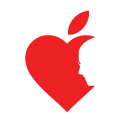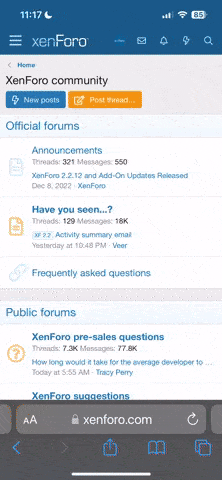Utility Winclone. Or the easiest way to clone Windows on a Mac.
For some reason, the standard Disk Utility does not work with Windows partitions on Mac OS X: errors during the creation or restoration of the image do not allow the process to finish, which makes the utility useless when working with Boot Camp sections. Such a world-famous utility for cloning partitions like Symantec Norton Ghost does not work on a Mac. Therefore makovodam with two operating systems "on board" was not sweet. Winclone is by no means Acronis True Image, and not Northon Ghost, but with the set task copes with a bang.
The Winclone utility allows you to clone partitions of Boot Camp with Windows 8, Windows 8.1 or 10. When reinstalling, formatting and other disastrous manipulations with Windows OC, data can be easily and quickly saved as a compressed image, and then again it is as easy and simple to restore or move it to another Mac, along with all installed drivers and software. Declared features of the utility:
- Cloning Boot Camp to a separate disk or partition of Mac OS X;
- create an image file that can be re-deployed to the Boot Camp partition;
- Fast image recovery, 10 GB of data takes 10-15 minutes to clone;
- Create a Boot Camp partition directly from the utility.
Himself xam describes this utility as follows: "This program can be useful in a variety of cases. For example, system administrators can thus save themselves a lot of time when installing Windows on a large fleet of Macs. No less time can be saved and when restoring systems on the same machines - unfortunately, Windows crashes with frightening regularity. In the same way, you can create backup copies of Boot Camp, with which you can always roll back to an earlier version, which, for example, has not yet been infected with the virus. The Winclone asset should include the ability to compress the archive, create self-opening copies (convenient for remote management), high speed. "
What's New in Version 6.1.9:
- Support for new USB-C Macs – Winclone 6 supports cloning and restoring Boot Camp on Apple’s new USB-C MacBook and MacBook Pro models. The USB-C Mac models include disks equipped with a different block size than previous Mac models and most USB drives. Winclone 6 seamlessly clones Boot Camp between drives of all block sizes.
- Updated Interface – A pleasing new color scheme makes using Winclone 6 easier than ever.
- New Toolbar for Easy Access to common tasks – Winclone 6 improves the easy-to-use interface found in previous versions with a convenient toolbar for easier access to frequently used features and quick access to technical support and tutorial videos.
- In-App purchase of license and upgrades – Choose and purchase the edition that best suits your needs right in the app. When you need the additional power and features, upgrade to Winclone Standard or Pro without leaving the app.
- Read/Write Mounting of NTFS Volumes – Mount Boot Camp or other NTFS drives in read/write mode whenever you need to copy data between Mac and Windows volumes. All editions include support for mounting Boot Camp in read/write mode.
- Better Detection of Windows Version – Winclone 6 improves capability of identifying the Windows version to ensure your Boot Camp is compatible after migration to another Mac.
- Easy Access to Tutorial Videos – Jump straight to Winclone’s reference library of videos to get up and running or explore Winclone’s many features.
- Submit Support Ticket in the App – Need help? Send questions right from Winclone 6 to to get fast, friendly assistance from Twocanoes Software’s tech support team.
- Native Support for the WIM format as well as prior Winclone image format – Winclone 6 supports both block-based and file-based cloning for maximum flexibility and backward compatibility.
- Log Collection Compatibility for macOS – Winclone 6 supports Apple’s new logging format introduced in MacOS 10.12 (Sierra), making diagnostics and troubleshooting easier than ever.
- New Preference for Selecting File or Block-based imaging – Built for novices and experts alike, Winclone 6 makes it easy to integrate Winclone images with other industry standard deployment tools.
- Package support for USB-C Macs – Deploy Winclone packages to USB-C Macs with 4096-byte block drives
- Package support for WIM based Images – Deploy Winclone packages in WIM format to all supported Mac models