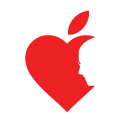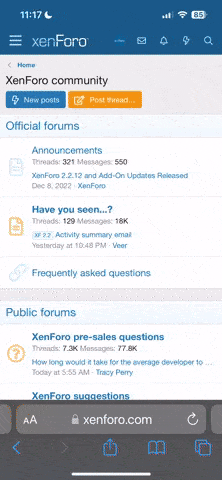More Resources from Windows10
Mac
SonicWeb Internet Radio Player
Version:
2.3
Internet radio player and recorder.
Mac
Studies
Version:
1.2.4
Flashcards for serious students (was Mental Case)
Mac
Stockfolio
Version:
1.4.8
Stocks and real-time stock portfolio
Mac
iFinance
Version:
4.4.1
Comprehensively manage your personal finances
Mac
Hold On for Dear Life
Version:
1.7.4
Apple stock widget meets crypto