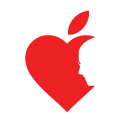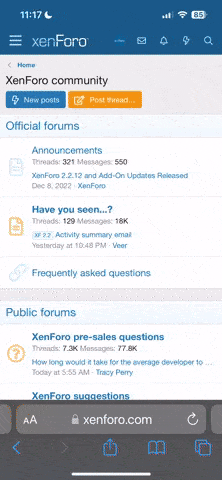Ngày phát hành: 10/07/2017
Nhà phát triển: © Gábor Hargitai
Ngôn ngữ: English
Mô tả:
Native Lossless Audio cho macOS - Một sự bổ sung mới mẻ cho hệ sinh thái trình phát nhạc
Colibri là một trình chơi nhạc native trên macOS được xây dựng trên nền công nghệ BASS đã từng giành giải thưởng, hỗ trợ phát lại hoàn hảo cho các định dạng âm thanh lossless và lossy và cung cấp một trải nghiệm người dùng trực quan.
Tính năng:
Saves your battery
Colibri uses a barely noticable amount of computing power during the playback of your music.
Plays your audio
- FLAC, ALAC, WAV, AIFF, APE, TTA, DSD, WavPack
- Ogg Vorbis, MP1/MP2/MP3 and AAC/M4A
- network streams/online radio
- MOD and MIDI files (with per song SoundFont support)!
Handles CUE Sheets
Reads, processes - and to some extent - sanitizes cue sheets
Supports gapless playback
Colibri is extensively designed from the ground-up to provide a true gapless listening experience - with or without using a Cue Sheet.
Picks up where you left off
Saves your current playlist upon quitting and re-opens your songs when you start it up again.
Avoids most problems
Colibri does its' best to avoid most problems before, during and after playback.
Understands your language
Colibri is capable of rendering the song information as it was intended to be shown: of all the tried metadata it had no problem with displaying cyrillic or kanji/katakana/hiragana characters mixed with ASCII.
Respects your privacy
Colibri does not phone home, collect usage data or modify files in any way.
Displays album art - Colibri displays embedded cover art for FLAC files and ID3/iTunes artwork metadata for other files (mainly M4A / ALAC and MP3). When that yields not results then it looks in the folder where the current song resides for a cover art image.
Resides in your Menu Bar
Colibri can place an unobtrusively small icon in the Menu Bar for easy access and playlist control
Integrates with Finder
Colibri conforms all of Apple's strict requirements
Adjusts to your Display
Colibri's interface elements scale themselves nicely on every screen resolution and pixel density.
Tính năng mới (version 1.8):
- Light Color Tone
Even tiny hummingbirds need a set of fancy feathers! Colibri now has a bright Light skin, try it from the Settings - Display section!
- Network Stream/Online Radio Support
File -> Open Network Stream (or CMD + K) enables you to insert an online radio stream URL (SHOUTcast/IceCast m3u/pls are tested to comply). Colibri is also able to show the header data sent by the station as if it were song data and also refreshes it every time buffering is done.
- Playlist Menu (Right-click or Option-clickv on a Song within the Playlist)
-> Reveal in Finder - open a Finder window with the selected songs' location
-> Delete Song(s) - use it to mass delete songs from the playlist. Mixed selecting is also possible: select multiple songs with CMD/SHIFT + left click and then right/option-clicking on any other unselected song and then select Delete from the menu, which will delete all selected songs along with the right-clicked one
- Sound Output Switcher
It is now possible to select an external sound card or USB headphone that is supported by macOS as a sound output destination. Enumaration of devices is done every time the Settings window is shown.
- App Icon Switcher
You can now have Colibri running in three modes: app icon only in the Menu bar, app icon only in the Dock or having icons in both places. The Menu controller had been given a heavy facelifting treatment to accomodate these changes - the Settings menu is now reachable from the Menu controller via the gear icon.
Misc:
- the loop mode selector in Settings has been redesigned to incorporate the random mode as well
Bugfixes:
- long song titles will now be properly truncated
- missing Settings panel tooltips have been added
- eliminated all known issues of the seekbar getting stuck
- all OSD popup messages will be shown at the bottom of the main window
- fixed a bug where Menu bar and Main window would not properly show the same album art
- fixed a bug where long Song info would render the Main window unresizable past a certain size
- fixed a bug where the Main window would not properly hide the Playlist if it is located on a secondary display